Green Screen
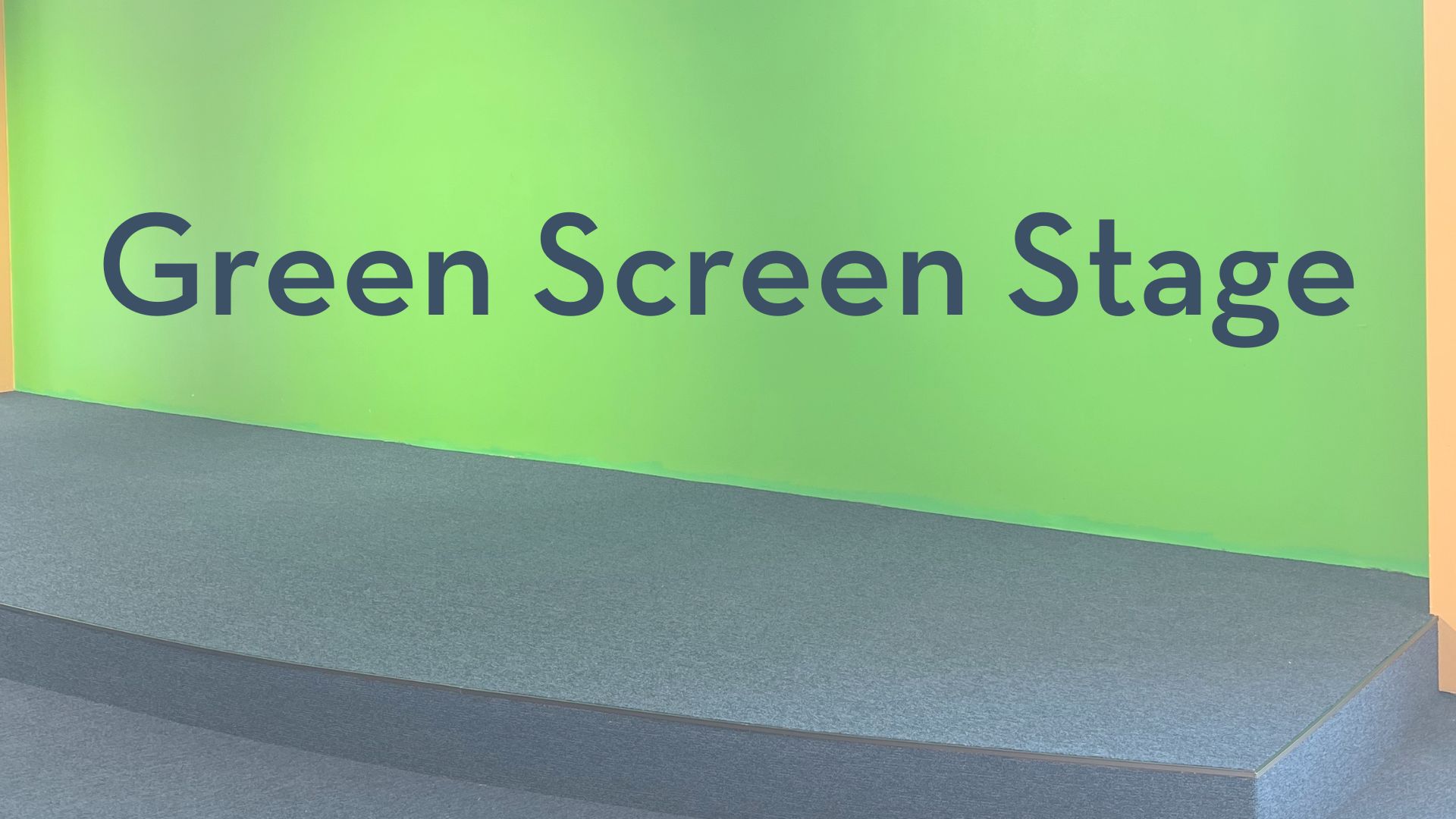
Unleash Your Creativity with Our Green Screen!
During our recent renovations, we transformed the youth space with a brand new stage and green screen! This exciting addition lets you unleash your creativity and become the star of your own show.
What is a Green Screen?
It’s a solid green background used in filmmaking that allows you to replace it with any image or video during editing.
How Does it Work?
Filming in front of a green screen creates a special effect. By using video editing software, the green color is removed, leaving a transparent space where you can add anything you can imagine! This lets you transport yourself to outer space, film yourself on a pirate ship, create any other wild scene you can dream up.
How to Use the Green Screen:
- Strike a Pose: Stand or act in front of the green screen, making sure there are no green objects in your clothing or hair (they might disappear too!).
- Film Your Scene: Use a phone, tablet, or camera to record your video.
- Download an Editing App: We recommend using CapCut. This free and easy-to-use app (available on capcut.com or app stores) allows you to edit your green screen video.
- Replace the Green: In CapCut, find the green screen editing feature (often called Chroma Key or Green Screen). Select the green color and watch it magically disappear!
- Add Your Background: Choose any image or video you like to replace the green and create your final scene.
For more in-dept editing tips on CapCut, visit FlexClip.
Leave a Reply